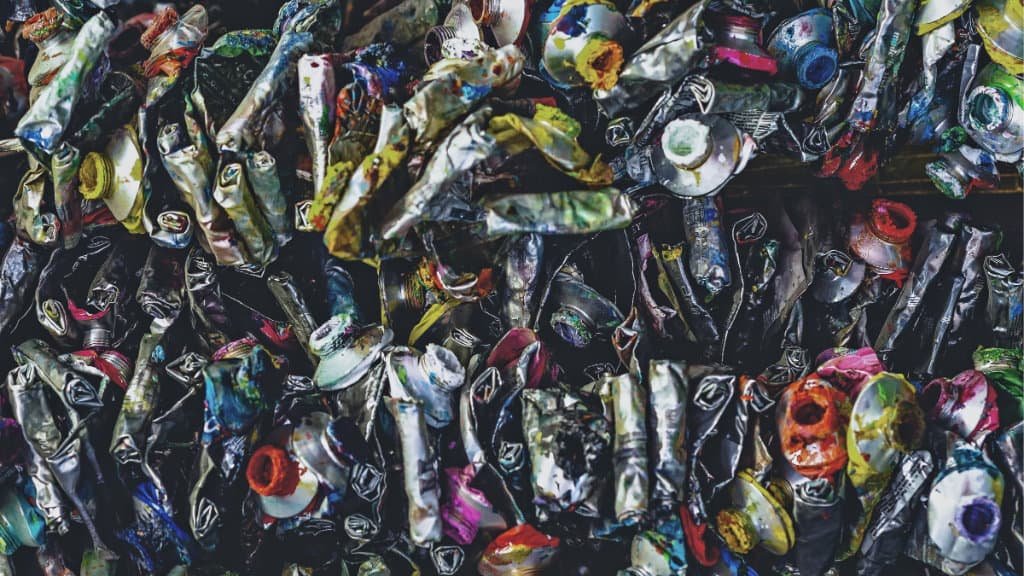The colors are defined in the following areas:
- Customize > Colors
This controls the global colors for all content. - Theme Builder Block Elements
The majority of colors are inherited from the Customizer, however some colors such as the Next / Previous label are set in the specific block element. - Navigation colors in the Merged Sit
These colors are set in the Appearance > Elements > Single Post Merged header.